3318 Hwy 365 Suite 243
Nederland, TX 77627
Toll Free: 800-662-1836
Member Services: 409-527-4929
Nederland, TX 77627
Toll Free: 800-662-1836
Member Services: 409-527-4929
Choose a Local Group closest to you and open it If your group has been organized you will see a name with contact information in the top right corner.Example: If your Local Group has not been organized yet you will see where you can apply for the position.
In today’s digital age, accessing the Texas Nationalist Movement (TNM) website on mobile devices has become a common practice. To ensure a seamless experience, here are some guidelines and suggestions: Download the TNM App The TNM App provides an optimized mobile experience. Designed specifically for mobile interfaces, this app is available for both Android and…
Login to TNM.ME Go to where your picture or your name is shown in the upper right corner In the drop-down menu go to Account settings You will see the Login Information page, follow the instructions You should receive an email letting you know that your password has been changed.
Engaging with the Texas Nationalist Movement (TNM) means being part of various activities and gatherings. The TNM Event Calendar is your go-to tool for staying informed about all scheduled events. Here’s how to get the most from it: Accessing the Event Calendar Ensure you’re logged into your TNM site account. Once logged in, navigate to…
Welcome to the Texas Nationalist Movement website! If you’re new here, follow these steps to get started and make the most of our platform: Register Your Support To fully engage with our site’s features, begin by registering your support. Navigate to the main page of the website and click on the “Register Your Support” button….
Now start connecting with other TNM supporters. Having a community will inspire you and help the overall mission in growing the organization.
Welcome to the Texas Nationalist Movement (TNM) website! Our platform is designed to provide you with comprehensive information, updates, and resources about our cause and the fight for Texas independence. To make the most of our website, here’s a guide to help you navigate and find what you’re looking for with ease. Navigation Menu At…
Stay connected with the Texas Nationalist Movement (TNM) by customizing your notification preferences. The TNM website allows users to personalize how they receive updates, ensuring you stay in the loop in a manner that suits you. Here’s a step-by-step guide to help you tweak your notification settings: Step 1: Log In to Your Account Start…
Forgetting passwords can be a frequent occurrence, but on the Texas Nationalist Movement (TNM) website, we have made it simple for you to reset and regain access to your account. Here is how you can do it: Using the “Forget Password” Link If you are trying to log in and cannot recall your password: Go…
Creating a user account with the Texas Nationalist Movement (TNM) allows you to stay connected, manage your preferences, and ensure you have the latest information at your fingertips. Here is a step-by-step guide to creating and managing your TNM user account: Creating Your TNM User Account Begin by navigating to the main page of the…