3318 Hwy 365 Suite 243
Nederland, TX 77627
Toll Free: 800-662-1836
Member Services: 409-527-4929
Nederland, TX 77627
Toll Free: 800-662-1836
Member Services: 409-527-4929
Creating a user account with the Texas Nationalist Movement (TNM) allows you to stay connected, manage your preferences, and ensure you have the latest information at your fingertips. Here is a step-by-step guide to creating and managing your TNM user account:
Creating Your TNM User Account
Begin by navigating to the main page of the TNM website.
Click on the “Register Your Support” option.
Once you register your support, the TNM platform will automatically generate a site account using the email address you provided.
You will then receive an email prompting you to “reset your password”. Even though it states “reset”, this is the step where you will define your password for the first time.
Use your email address as your username. After setting your password, you can log into the website using these credentials.
Managing Your TNM User Account
After successfully creating your account and setting a password, you can log in and begin exploring the website’s features. Under your TNM user account, you will have access to various tools and settings to manage your profile. Here are some steps to ensure your account information is up-to-date:
Click on your account picture or name located in the top right corner of the website.
Proceed to the “Profile” section. Review the information to ensure everything is current and accurate.
If you identify any inaccuracies, click on the edit button to update the details. Remember to click the Save button to apply any changes you make.
Pay special attention to the “Contact Information” section. It is essential that you list the correct street address – the one where you are registered to vote. This information helps TNM map you to the appropriate voting district and legislators.
Review the Billing and Shipping addresses to ensure they align with your street address. This is vital for maintaining accurate legislative matching.
The Addresses section can also be accessed further down the account list. Whenever you update any information, be sure to click the Save button before navigating away.
Additional Account Features
As a TNM member, especially a paying member, your account provides several functionalities:
Monitor when your membership is due for renewal and adjust settings as needed.
View online donations you have made.
Check your missions, points, connections, and groups.
Review order histories and manage payment methods.
Access the “Get Help” section for any queries or issues.
Log out of your TNM user account when you are finished.
By following this guide, you will ensure that your TNM user account is set up correctly, and all your details are kept current and accurate. This will enhance your experience and engagement with the Texas Nationalist Movement.