3318 Hwy 365 Suite 243
Nederland, TX 77627
Toll Free: 800-662-1836
Member Services: 409-527-4929
Nederland, TX 77627
Toll Free: 800-662-1836
Member Services: 409-527-4929
Forgetting passwords can be a frequent occurrence, but on the Texas Nationalist Movement (TNM) website, we have made it simple for you to reset and regain access to your account. Here is how you can do it:
Using the “Forget Password” Link
If you are trying to log in and cannot recall your password:
Go to the login page.
Below the login fields, click on the “Forget Password” link.
You will be prompted to enter your email address associated with the TNM account.
Once entered, click ‘Submit’.
Shortly, you will receive an email containing instructions on how to reset your password. Follow those steps to create a new password.
Changing Password from Account Settings
If you are already logged in and simply wish to change your password for security reasons or personal preference:
Click on your name, located in the upper right corner of the page.
From the drop-down menu that appears, click on “Account Settings”.
Navigate to the section labeled “Add Your New Password” and “Repeat Your New Password”.
Input your new desired password in both fields.
Once done, click on the “Save Changes” box, which is typically highlighted in red, at the bottom of the page.
Contacting Support Help
If you are having difficulties with the above methods or prefer personal assistance:
Reach out to our support help.
Request a password reset, and our team will guide you through the necessary steps.
Important Note
Should you wish to change your email address associated with the TNM account, direct modifications are not possible through the user interface. For such changes, please contact Member Support who will assist you in making the required updates.
By following these guidelines, you can quickly and securely reset or change your password on the TNM website, ensuring continuous access to the platform and its resources.