3318 Hwy 365 Suite 243
Nederland, TX 77627
Toll Free: 800-662-1836
Member Services: 409-527-4929
Nederland, TX 77627
Toll Free: 800-662-1836
Member Services: 409-527-4929
Stay connected with the Texas Nationalist Movement (TNM) by customizing your notification preferences. The TNM website allows users to personalize how they receive updates, ensuring you stay in the loop in a manner that suits you. Here’s a step-by-step guide to help you tweak your notification settings:
Step 1: Log In to Your Account
Start by logging into your TNM site account.
Step 2: Access Your Profile
Once logged in, you’ll notice your name displayed in the upper right-hand corner of the website. Click on your name to reveal a drop-down menu. From this menu, select “Profile”.
Step 3: Navigate to Notification Settings
On the Account Setting page, you’ll find various options. Locate and click on “Notification Settings”.
Step 4: Adjust Your Preferences
Ensure that the “Preferences” tab is highlighted. This section presents you with a list of notification types. For each type, you can decide how you’d like to be notified:
Email: Opt for this if you’d like a notification sent directly to your email inbox.
Web: Selecting this will trigger notifications in the corner of your screen when you’re on the TNM website.
App: If you have the TNM app installed, choosing this means you’ll receive push notifications directly to your mobile device.
Step 5: Save Changes
After you’ve made your desired adjustments, it’s crucial to save them. Click the “Save Changes” button to ensure your preferences are updated.
And that’s it! With these easy steps, you can tailor the way you receive updates from TNM, ensuring you stay informed and engaged in a way that’s most convenient for you.