3318 Hwy 365 Suite 243
Nederland, TX 77627
Toll Free: 800-662-1836
Member Services: 409-527-4929
Nederland, TX 77627
Toll Free: 800-662-1836
Member Services: 409-527-4929
Welcome to the Texas Nationalist Movement (TNM) Leadership Team! As part of our communication protocol, we have a dedicated phone system to ensure that you are easily reachable by both our team and the larger TNM community. Here’s a quick guide on how to set up and use your phone extension through our virtual phone…
Google Calendar is an essential tool for the National Leadership Team of the Texas Nationalist Movement (TNM). It helps in scheduling meetings, setting reminders, and keeping track of important dates. This article provides a step-by-step guide on how to effectively use Google Calendar for TNM leadership tasks. Importance of Using TNM Google Calendar It’s crucial…
Submission of an event for inclusion on the TNM event calendar is limited to those with the appropriate leadership level for the local group sponsoring the event. Requirements for access to event tools are:– Logged into the tnm.me site with correct credentials.– Completion of all required training in the TNM Academy. https://tnm.me/course-category/local-coordinator/ If you can…
As marvelous a tool as computers and the internet are, they sometimes have some unexpected and unwelcome issues. Some of the most common issues are caused by cookies (bits of information stored on your computer by a website) or by caching. (Cache is the place where your browser stores images, fonts, and a bunch of…
Permission for submission of a report for a past event is limited to the person who originally submitted the event for inclusion on the TNM events calendar. If that person was unable to attend the event, the best current solution is for one of those in a leadership position who did attend to pass along…
Publication of a submitted event, while partially automated, does require some manual processing by the TNM office. Please allow 48-72 hours for your event to be publicly visible. If you have received an email with the subject line of “Submitted Event Summary,” you have confirmation that your event is in the system and should be…
Changes to incorrect information may be requested directly from the event page. Only the original author of the event may make changes to the date, time, or location. Look on the right side of the page for the following button and use it to make changes:
The TNM uses two main systems to conduct business: The first and foremost is tnm.me and the second is the Google Workspace. Each system requires a distinct login ID and password. When you first came into the TNM, you entered as a supporter at tnm.me. You created an account with your personal email address as…
The TNM website and TNM mobile app operate on the newest stable software platforms. Our users who own new or newer (0-5 years old) computers and mobile phones have the best experience, because these devices are fast enough and powerful enough to run our software. Users with older equipment (5-10 years old) may see intermittent…
Have you ever seen one of these pop up on your computer screen? Your computer stops working, a screen pops up that won’t go away, and an alert sound is blasting from your computer speakers. If you call the phone number, a carefully-trained scammer will do his/her best to talk you into transferring cash or…