3318 Hwy 365 Suite 243
Nederland, TX 77627
Toll Free: 800-662-1836
Member Services: 409-527-4929
Nederland, TX 77627
Toll Free: 800-662-1836
Member Services: 409-527-4929
In today’s digital age, accessing the Texas Nationalist Movement (TNM) website on mobile devices has become a common practice. To ensure a seamless experience, here are some guidelines and suggestions:
Download the TNM App
The TNM App provides an optimized mobile experience. Designed specifically for mobile interfaces, this app is available for both Android and iOS devices. To get the app, visit your device’s respective app store (Google Play for Android or Apple Store for iOS) and search for the TNM App. After installation, log in using your TNM account credentials.
Ensure a Stable Internet Connection
A smooth browsing experience largely depends on your internet connection. Before navigating the site, ensure that your WiFi or mobile data connection is stable.
Familiarize Yourself with the TNM Mobile Interface
The mobile interface of the TNM website is designed to be user-friendly. However, spending a few minutes exploring various sections can enhance your browsing experience.
Key Sections to Explore
The TNM website is packed with information. Some of the main sections that users frequently visit include the following.
News: This section provides the latest updates, announcements, and articles.
Events: It lists upcoming gatherings, meetings, and other events related to TNM.
Texit FAQs: If you have queries about the Texit movement, this section, filled with frequently asked questions, can be your guide.
Local Groups: For those looking to connect with like-minded individuals, this section lists local TNM groups in various areas.
By keeping these guidelines in mind, you can make the most of the TNM website on your mobile device, ensuring you stay updated and informed wherever you are.