3318 Hwy 365 Suite 243
Nederland, TX 77627
Toll Free: 800-662-1836
Member Services: 409-527-4929
Nederland, TX 77627
Toll Free: 800-662-1836
Member Services: 409-527-4929
Engaging with the Texas Nationalist Movement (TNM) means being part of various activities and gatherings. The TNM Event Calendar is your go-to tool for staying informed about all scheduled events. Here’s how to get the most from it:
Accessing the Event Calendar
Ensure you’re logged into your TNM site account. Once logged in, navigate to the “Action” tab. From the drop-down menu that appears, select “Events”. This will lead you to the TNM Event Calendar.
Viewing and Responding to Events
When you access the Event Calendar, you’ll see a chronological list of events, starting with the ones happening soonest. Each event will provide key details, such as the date, location, a brief description, and more. If an event catches your interest, look for an RSVP option. It’s a good practice to RSVP to events you’re planning to attend. Not only does it help the organizers prepare, but it also ensures you receive any updates or changes related to the event.
Searching for Specific Events
Suppose you’re interested in events happening in a particular location or on a specific date. In that case, the TNM Event Calendar’s search feature can be invaluable. Input the location or relevant keyword in the search bar and press “Enter”. The calendar will display events matching your search criteria.
Using Filters for a Refined Search
To narrow down your search further, use the available filters on the Event Calendar page. These filters can help you pinpoint events based on specific categories or criteria.
By making the most of these features and regularly checking the TNM Event Calendar, you can stay updated, engaged, and make sure you never miss an important event associated with the Texas Nationalist Movement.