- Log in to your TNM account at tnm.me.
- Click on the “Social” tab.
- On the top left of the page, you will see a list of the most recent active groups with posts. You can either click on one of these groups or click “All Groups” to find a group you want to join. If you find a group you want to become a part of, you will need to ask to join.
- Once you are in an active group, find a person you want to connect with by clicking on their name. This will take you to their homepage.
- On their homepage, you will see a red “Connect” button. Click on it to send them a notification that you want to connect with them.
- To accept a connection request, will depend on how you have your notifications set up. You can accept a connection request through an email, a text message, or a notification on your account.
Now start connecting with other TNM supporters. Having a community will inspire you and help the overall mission in growing the organization.
Was this article helpful?