3318 Hwy 365 Suite 243
Nederland, TX 77627
Toll Free: 800-662-1836
Member Services: 409-527-4929
Nederland, TX 77627
Toll Free: 800-662-1836
Member Services: 409-527-4929
The TNM website and TNM mobile app operate on the newest stable software platforms. Our users who own new or newer (0-5 years old) computers and mobile phones have the best experience, because these devices are fast enough and powerful enough to run our software. Users with older equipment (5-10 years old) may see intermittent…
Have you ever seen one of these pop up on your computer screen? Your computer stops working, a screen pops up that won’t go away, and an alert sound is blasting from your computer speakers. If you call the phone number, a carefully-trained scammer will do his/her best to talk you into transferring cash or…
Engaging with the Texas Nationalist Movement (TNM) means being part of various activities and gatherings. The TNM Event Calendar is your go-to tool for staying informed about all scheduled events. Here’s how to get the most from it: Accessing the Event Calendar Ensure you’re logged into your TNM site account. Once logged in, navigate to…
In today’s digital age, accessing the Texas Nationalist Movement (TNM) website on mobile devices has become a common practice. To ensure a seamless experience, here are some guidelines and suggestions: Download the TNM App The TNM App provides an optimized mobile experience. Designed specifically for mobile interfaces, this app is available for both Android and…
Staying informed is crucial in any movement, and the Texas Nationalist Movement (TNM) ensures that its supporters remain updated through its newsletters and periodic updates. Here’s how you can ensure you’re in the loop: Automatic Subscription When you become a Supporter of the TNM, there’s no additional step required on your part to subscribe to…
Navigating the vast amount of content on the Texas Nationalist Movement (TNM) website can sometimes be challenging. However, with the built-in search function, finding specific information or groups has never been easier. Here is a step-by-step guide to help you effectively use the TNM search feature. Accessing the Search Bar First, ensure that you are…
Accessing and downloading resources from the Texas Nationalist Movement (TNM) website is straightforward. These resources can be instrumental in spreading the word, informing others, or for personal understanding of various topics and campaigns. Here’s a guide on how to download resources from the TNM website: Accessing Your TNM Account First, ensure you are logged into…
Engaging with the Texas Nationalist Movement (TNM) content doesn’t have to stop at our website. In the age of digital connectivity, sharing our articles and updates with your wider social network is a great way to raise awareness and foster discussions about the issues you care about. Here’s how you can easily share TNM content…
Engaging with the content on the Texas Nationalist Movement (TNM) website by leaving comments and feedback is a great way to interact with other members and express your views. The following is a simple guide on how to leave comments or feedback on TNM articles. Log Into Your Account Before you can leave a comment…
Keeping frequently visited pages from the Texas Nationalist Movement (TNM) website at your fingertips can save you time. Bookmarking these pages means you can quickly and easily access them without having to navigate through the website each time. Here’s a quick guide on how to do this based on the browser you are using: Desktop…