3318 Hwy 365 Suite 243
Nederland, TX 77627
Toll Free: 800-662-1836
Member Services: 409-527-4929
Nederland, TX 77627
Toll Free: 800-662-1836
Member Services: 409-527-4929
To get in touch with the TNM Membership Support, follow the steps below.
Log In to Your TNM Site Account
Ensure you’re logged into your account on the TNM website.
Accessing Support
Hover over the Contact tab. From the drop-down menu, select Member Support.
Navigating to Priority Support
Once you’re on the Priority Support page, you will notice two sections: Support Request and Have questions or issues?.
Refer to the Help Center
Before reaching out, it’s a good practice to check the Go to Help Center option. Your issue or question might already be addressed there. If you can’t find an answer in the Help Center, move to the next step.
Contact Support
Go to Contact Support. Fill out the form with thorough details about your issue or question.
Important Note
If your query is already covered in the Help Center, our support team will likely direct you back there for the solution.
By following these steps, you can quickly get the help you need and possibly find instant answers to your questions in the Help Center.