3318 Hwy 365 Suite 243
Nederland, TX 77627
Toll Free: 800-662-1836
Member Services: 409-527-4929
Nederland, TX 77627
Toll Free: 800-662-1836
Member Services: 409-527-4929
At the Texas Nationalist Movement (TNM), we understand that circumstances and preferences can change. Whether you are looking to further support our mission by upgrading your membership or need to adjust due to personal reasons, we have made the process straightforward. Here is a guide to adjusting your TNM membership level:
Start by logging into your TNM site account. If you are not already logged in, you will need to do so to make any changes to your membership.
Once logged in, navigate to the upper right corner of the website, where you will see your name. Click on your name to reveal a drop-down menu.
From the drop-down menu, select the “My Memberships” option.
On the left side of your screen, you will see a list of account-related options. Choose “My Subscription” from this list.
On the “My Subscription” page, locate and click the red button labeled “Upgrade or Downgrade”.
You will now be on the “Upgrade/Downgrade” page. Here, you can change the duration of your subscription. If you wish to switch to a completely different membership level, click the “Switch Subscription” button. This will present you with the available membership options. Simply choose the one you want to switch to.
By following these steps, you can easily modify your TNM membership to better align with your current preferences or circumstances. We appreciate your continued support and involvement in the Texas Nationalist Movement, and we are here to ensure your experience is as seamless as possible.